From PC or Laptop
On the Paperlust website main page, click ‘browse designs’.
Choose from the card's categories available.
You will be redirected to our browse page where you can find our design collection.
Paperlust Design Preview: Explained
- ‘Love’ icon to save it on your Favourites list
- Available print types for the design
- The design name and the designer's name
Click one of the designs you’re interested in.
A quick preview of the design will be shown with more detailed information about our product, as shown below.
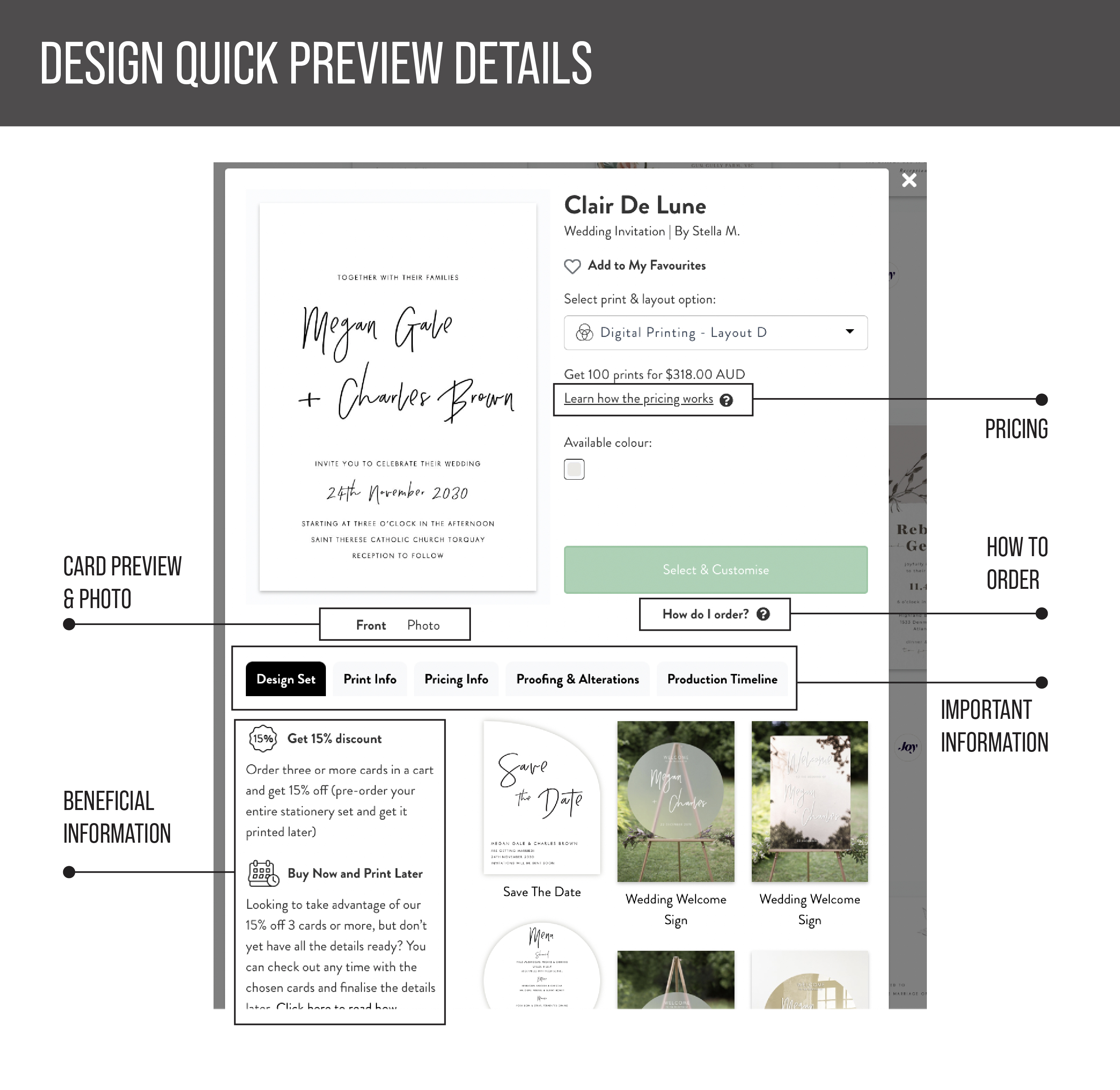
Click ‘select and customise’ to proceed to customise page.
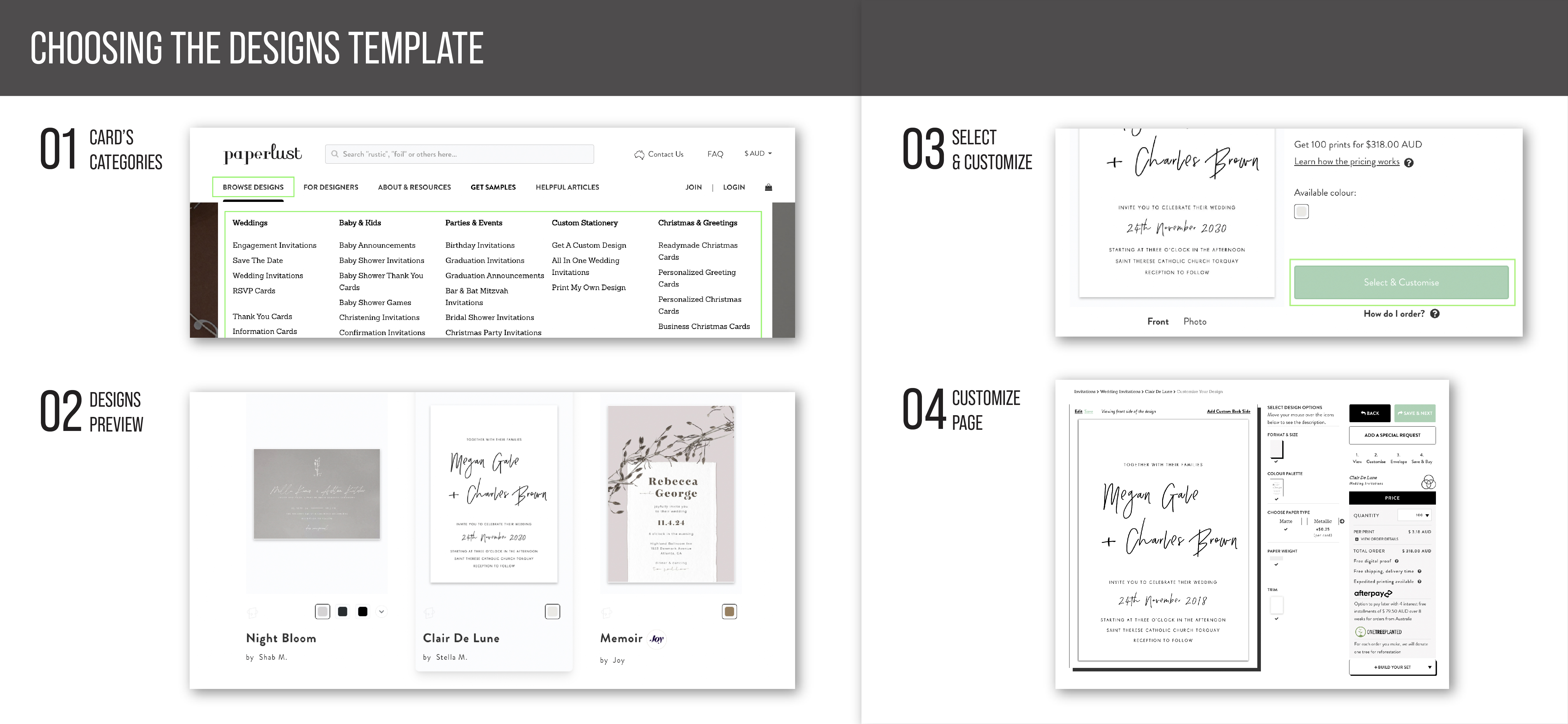
Was this page helpful?